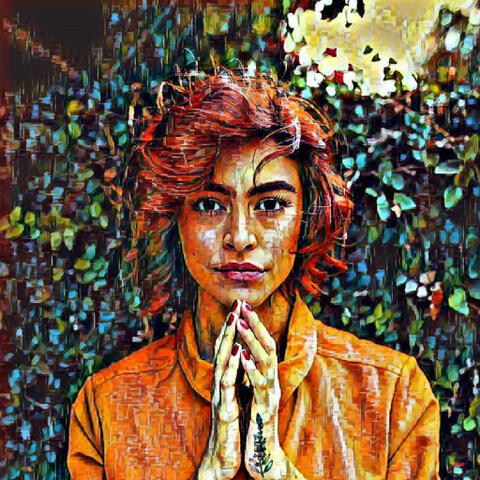
Artistic Deep Filters
Documentation
Introduction
Artistic Deep Filters offer you 37 amazing filters to choose from to give your portraits and selfies a fresh new look and style.
Features
37 amazing deep filters.
Download images directly to your device.
Share to your favorite social network.
History of downloaded images.
Fullscreen image viewer.
Rate/Review pop-up.
Material Design with dark mode.
Written in Kotlin.
Compatible with Android 10.
Ready to publish to Google Play.
Requirements
This app uses the deep learning API from Algorithmia to process images. So you'll need an Algorithmia account to generate an API key. The process to do the same is explained in the section below.
You will need Android Studio to access the project which is the official IDE for Android development. If you haven't installed it on your machine, you can download it from here.
Getting the Algorithmia API Key
Create an account on Algorithmia using this link.
Once the account is created, Algorithmia will give you 50,000 credits for signing up and also generate a unique API Key for you. Go to the API Keys tab and you will find your API Key called default-key as shown below.
Copy the default-key as you will need it while configuring the project in Android Studio.
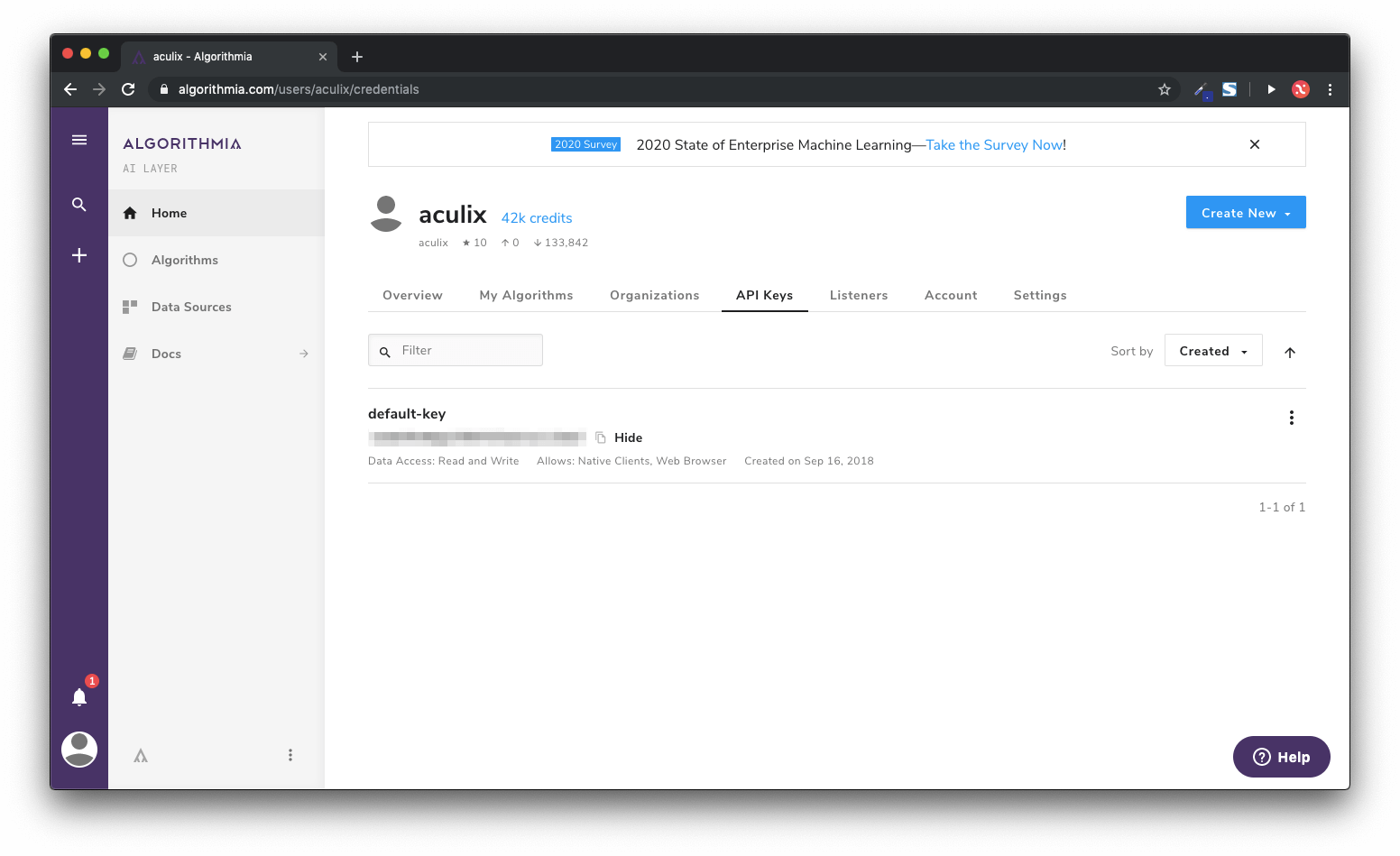
Importing the project to Android Studio
Open Android Studio and select the option Open an existing Android Studio project.
Browse and select the project ArtisticDeepFilters from the opened window and press OK.
Wait for the project to get built.
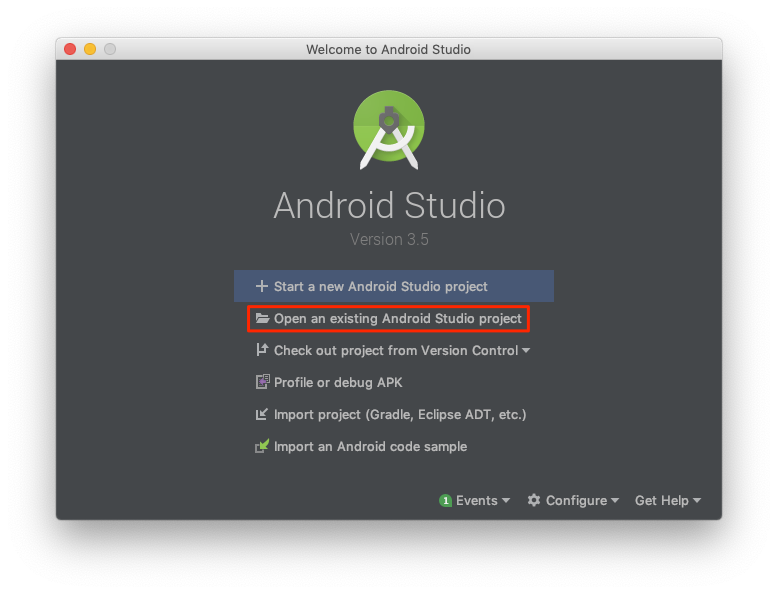
Changing the package name
Open the build.gradle file under the directory Gradle Scripts.
Replace the value of applicationId with your application id.
Press Sync Now.
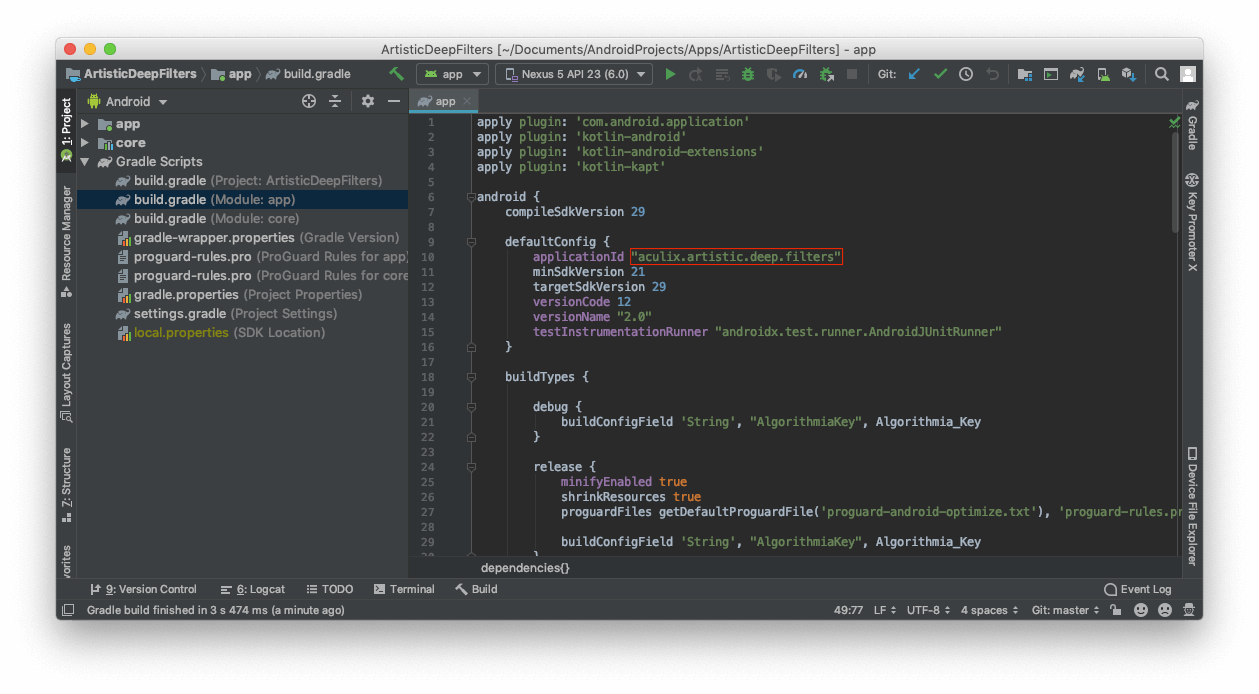
Configuring the Algorithmia API Key
Open the gradle.properties file under the directory Gradle Scripts.
Replace the value of Algorithmia_Key with your Algorithmia Key that you copied earlier.
Press Sync Now.
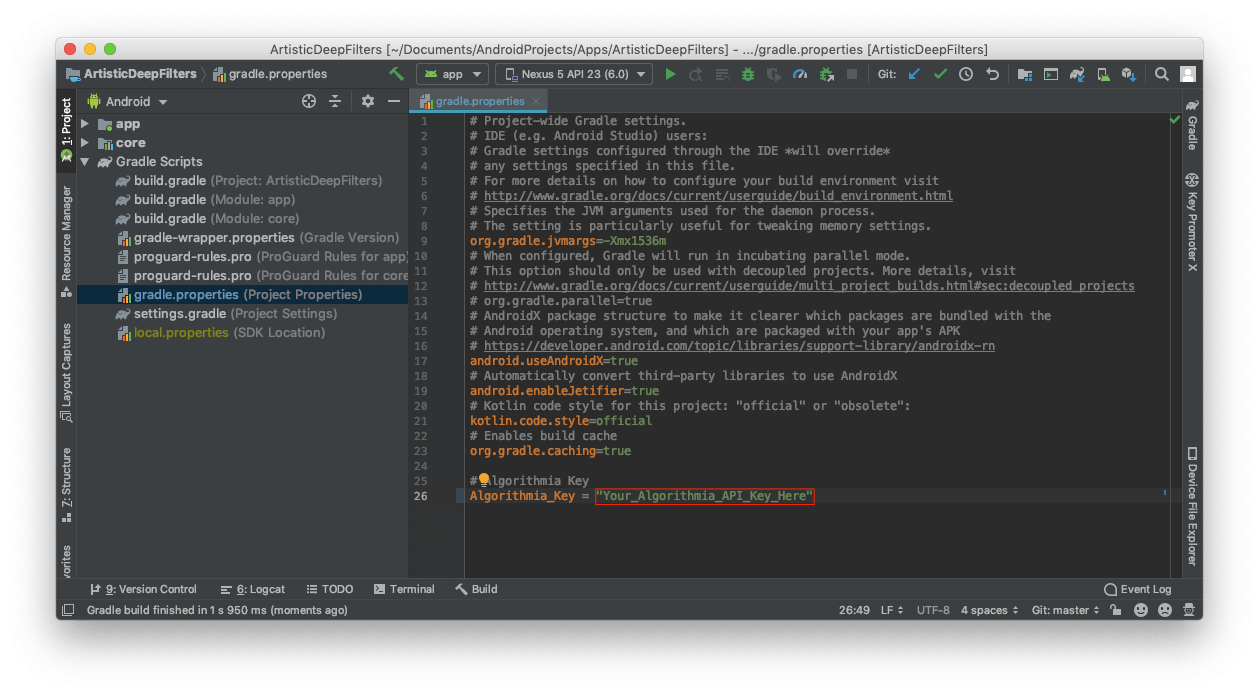
Changing the app name
Under the app directory, goto res > values > strings.xml.
Change the value of the string app_name which would look like as shown in the screenshot below.
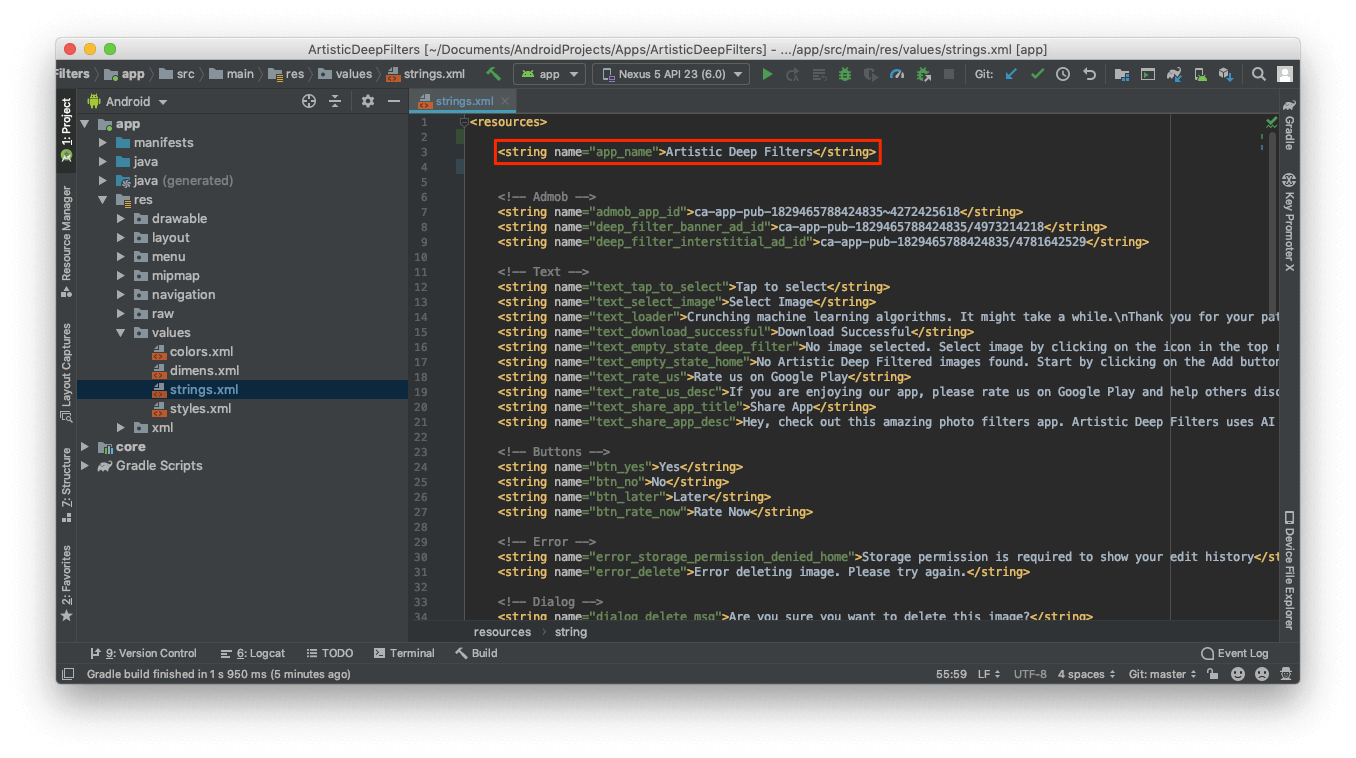
Changing the colors of the app
Under the app directory, goto res > values > colors.xml.
Replace the value of colorPrimary, colorPrimaryDark, colorSecondary & colorSecondaryVariant with your preferred colors.
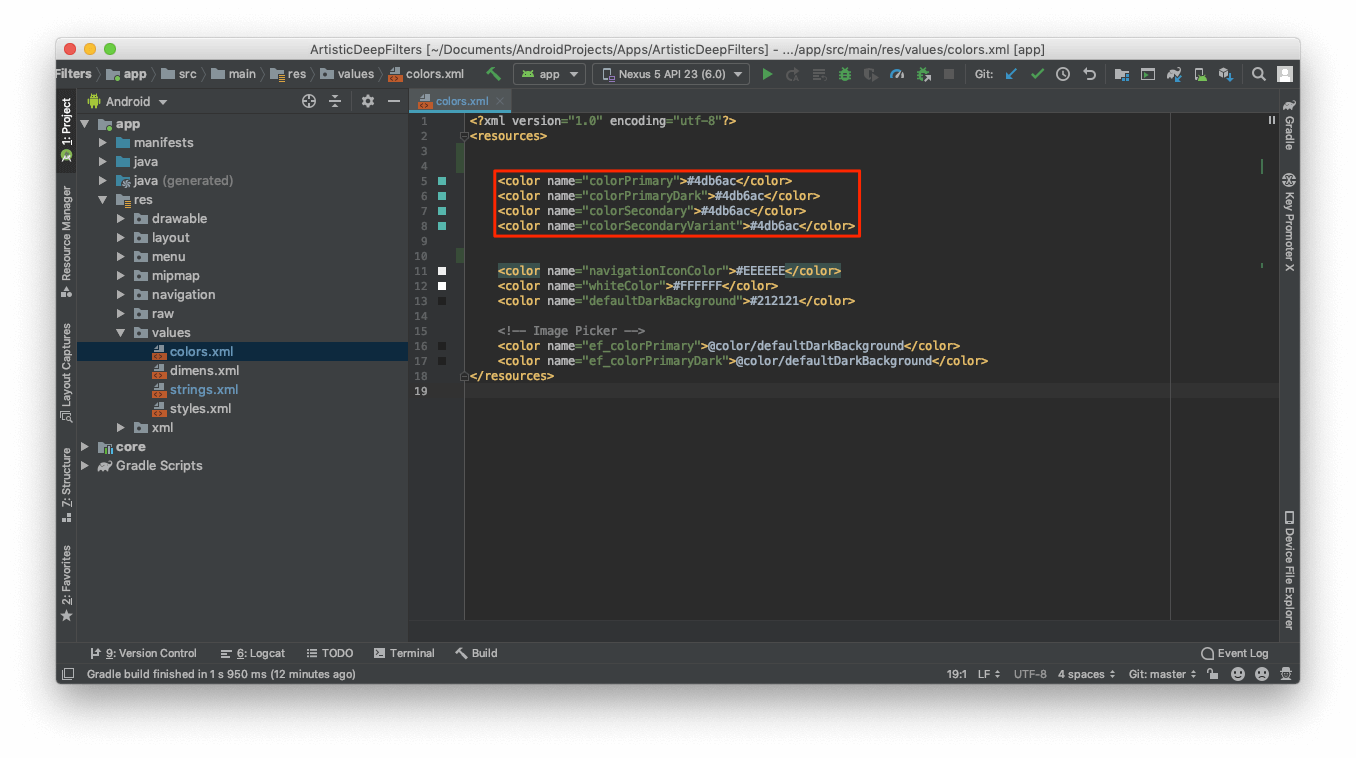
Changing the AdMob ad IDs
Under the app directory, goto res > values > strings.xml.
Enter your AdMob App Id inside the admob_app_id string tag.
Enter your banner ad id inside the deep_filter_banner_ad_id string tag.
Enter your interstitial ad id inside the deep_filter_interstitial_ad_id string tag.
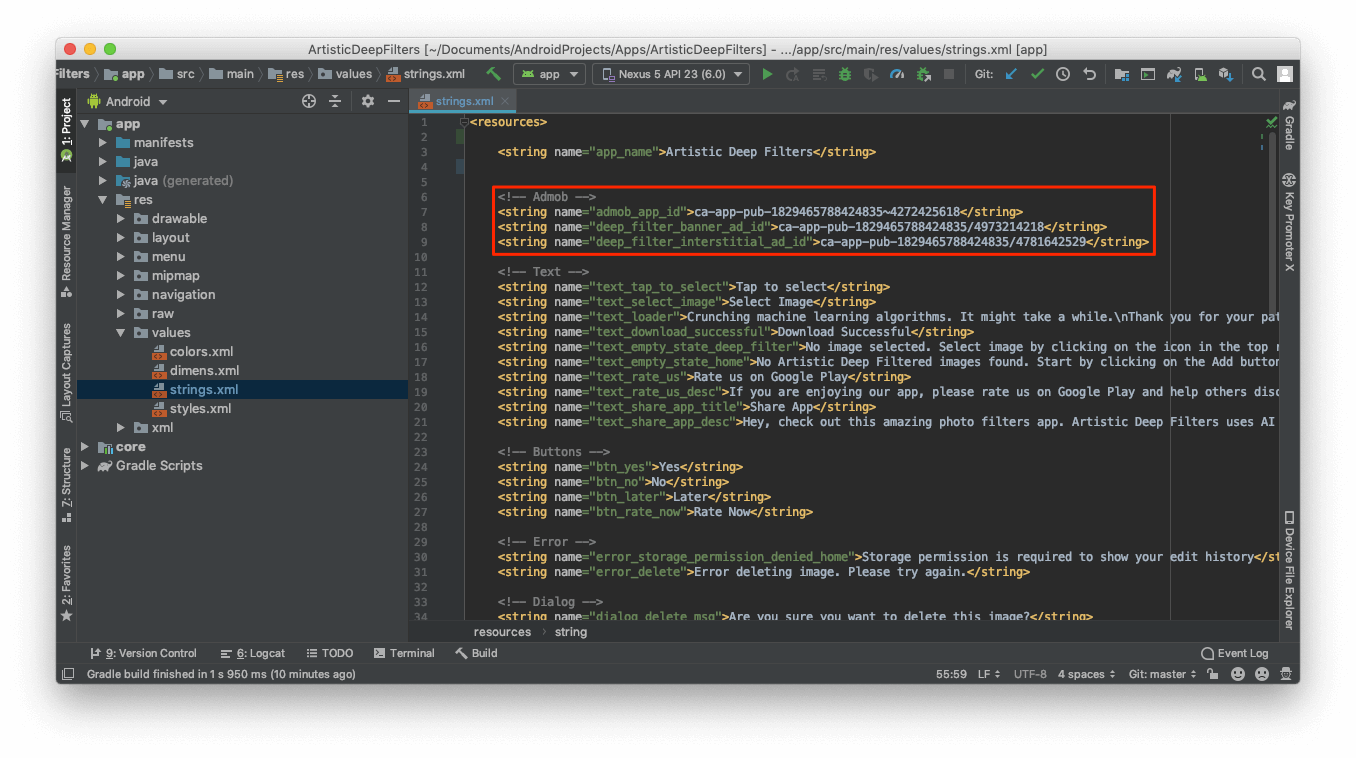
Feedback
If you like our work and are overall satisfied with Artistic Deep Filters app template, please give us a 5-star rating. You can give your rating by clicking the button below.
© 2019 Aculix Technologies LLP. All Rights Reserved.
